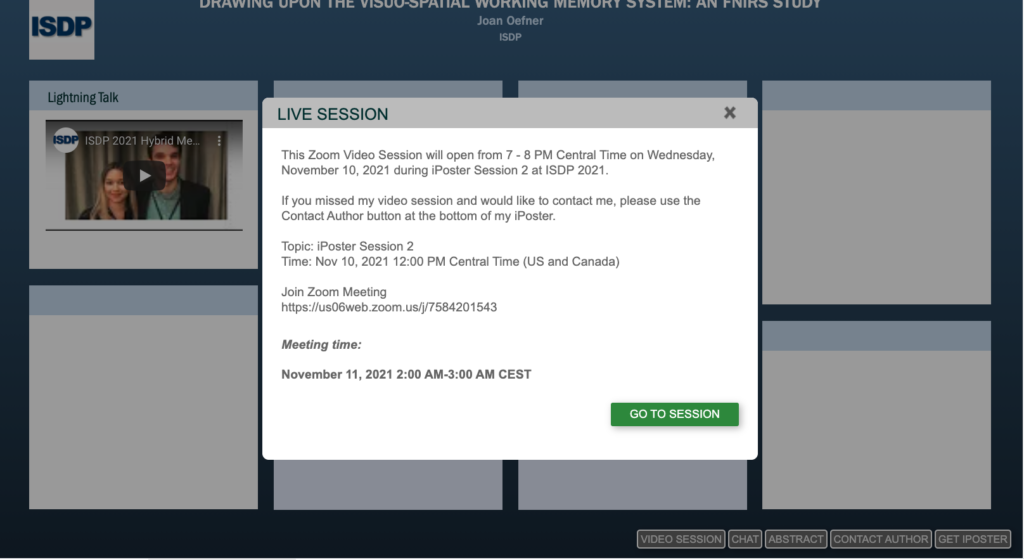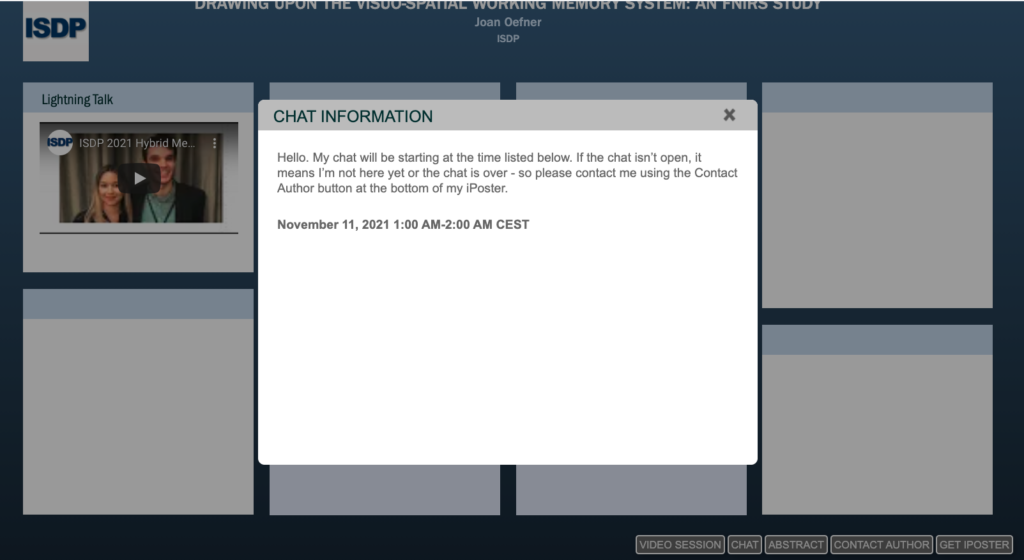We highly recommend you include 3-5 minute video presentation of your iPoster. Your Lightning Talk is your opportunity to present your research via video.
The iPoster 3-5 minute video presentation of your iPoster (Lightning Talk) is your opportunity to present your research to all ISDP 2022 Hybrid Meeting attendees—a good idea to use the first content box, top left, on your iPoster to make sure everyone goes there first! To create your Lightning Talk you can record yourself on multiple platforms via your computer, Zoom or Microsoft Teams where you can share your desktop to show slides or graphics, in PowerPoint which will combine your video and slides, or even on your phone (make sure you hold it horizontally) with no slides. Then you can upload an MP4 video file via the Insert Video button in the content box tool bar, or via the Video Gallery from the main tool bar. Once your video is uploaded into your video gallery you can insert it into a content box. For more information: https://ipostersessions.com/add-video-to-iposter/
Video Requirements:
- Length of presentation: 3 minutes
- Raise your laptop if needed so you are eye level with the camera
- Use a ring or other light in front of you for best lighting or sit facing a sunny window
- Pick a quiet location that is simple and appropriate so your background is professional without competing noises
- Dress as you would for a live presentation
- Number of slides: 3 content slides maximum (this excludes title, disclosure and acknowledgments)
- Add your video link or upload your .mp4 into the iPosters Platform: go to “Video Gallery” in the menu on the right and click on “Upload New” to add your Lightning Talk to your video library
- Optional: add copy below your Lightning Talk to caption your video.
- Use the INSERT VIDEO button in the content box editor to add videos.
- You can explain specific aspects of your research and include interviews or other recordings by using the INSERT AUDIO button in each of the Content boxes. Create your sound file in MP3 format – any other formats will need to be converted. (Click here for more information on sound files). OR
- You can present an overview of your work or take visitors on a guided tour, by using the NARRATION button on your template’s Main Toolbar. Visitors will be able to explore your iPoster as they listen to your presentation.
Virtual iPoster Sessions & iPoster Setup (all poster authors must also create an iPoster so that our virtual meeting attendees have access to all posters)
We will keep the Virtual iPoster Sessions separate from the in-person Poster Sessions. All poster authors will be required to also create an iPoster in the ipostersessions.com, which can either be a simple pdf upload of your in-person poster OR using the full iPoster templates for more in-depth information. The interactive iPoster platform will make it easy for authors to create presentations that bring their research to life – whether presented virtually online or live onsite in San Diego including:
- Schedule video chat room discussions at multiple times and dates.
- Unlimited text and multimedia content.
- Upload high resolution images, high definition videos, and GIF’s.
- Audio tools for adding oral presentations and other sound files.
- Add simulations, visualizations, and sonifications.
- Include links to external websites for viewing original source materials and other contextual content and other dynamic content.
Virtual iPoster Sessions will be held on Thursday, November 10th for all poster authors. We will organize two Virtual Sessions during the meeting in San Diego to make them accessible for all virtual presenters as well as our in-person participants as follows:
Thursday, November 10, 2022
FOR VIRTUAL PRESENTERS & PARTICIPANTS LOCATED FROM EUROPE TO CHICAGO: Session will be held from 7AM – 9:00 AM in San Diego (in-person presenters can present from their hotel rooms or from the conference area where a Continental Breakfast will be available), using their laptops, phones or tablets. Please choose a one hour slot (either 7 – 8 AM or 8 – 9 AM) and plan to be logged into your iPoster either from you room or the conference area on your phone, tablet or laptop.
FOR VIRTUAL PRESENTERS & PARTICIPANTS LOCATED FROM THE USA WEST COAST TO ASIA AND AUSTRALIA: Virtual Session will be held from 8PM-10PM IN San Diego (in-person presenters can present from their hotel rooms or the conference area after the in-person poster session reception). Please choose a one hour slot (either 8 – 9 PM or 9 – 10 PM) and plan to be logged into your iPoster either from you room or the conference area on your phone, tablet or laptop.
Ideally, we need all in-person poster presenters to participate for 1 hour in both the Virtual iPoster Sessions, to be able to reach out to all our virtual registrants.
The ISDP Poster Sessions are always very popular networking events and a great opportunity to share your science with senior investigators as well as young investigators and students (attendance is estimated at 500 participants including the virtual participants).Your abstract will be published in a special FREE OPEN ACCESS issue of Developmental Psychobiology published by Wiley, the ISDP’s Official Journal
When designing your poster, there are now two options for setting up your two discussion times. These are not pre-assigned, you need to set them up as follows:
For the VIDEO SESSION Click the Video Session button. For Your Timezone use San Diego/United States PDT (UTC -7). For the times select the start and end time of your 1 hour VIDEO SESSION for Poster Session 1 either 7-8 AM or 8 – 9 AM and for Poster Session 2 use 8:00 – 9:00 PM or 9:00 – 10:00 PM. Select the date month, 11; day 10; year 2022. Session Address URL: this is where you put YOUR Zoom link to the meeting you have scheduled in YOUR Zoom account or the MS Teams URL.
For the Edit Session Message text box, here you can list the information for your scheduled VIDEO SESSION such as:
This Zoom Video Session will open from 7:00 – 8:00 AM Pacific Standard Time on Thursday, November 10, 2022 during iPoster Session 1 at ISDP 2022.
If you missed my video session and would like to contact me, please use the Contact Author button at the bottom of my iPoster.
You can list the iPoster presentation number and title here too if you want, as well as importantly, the: video meeting link:
Join Zoom Meeting
https://us06web.zoom.us/XXXXXXX
IMPORTANT: then click SAVE SETTINGS
For the CHAT SESSION click the Chat Session Button and set up the time zone, date and times for your CHAT based on the information above in the same fashion as you did the Video Session. In the Edit Chatroom Message text box you can keep the message that is there or modify it.
Publish your iPoster: Once you click “Save” the first time your iPoster will auto save. Click “Publish” when your iPoster is completed, you will still be able to make edits up to and including the start of the meeting. Make your edits and click “Save”. Your iPoster must be published by October 25, 2022 You can continue to make change.
Adding Co-Authors: If you wish to invite co-authors to collaborate on your poster, please log into your poster’s template editor. Once you have logged in, please navigate to the main toolbar on the right side of your screen and select the ‘my settings’ tab. You will see a list of options being titled “manage co-authors.” Please select this and then enter your co-author’s information – the platform will then automatically generate and send an email to your co-authors providing them their login credentials. It is also on this screen that you can remove co-authors if required.
Adding co-authors in the above manner does not list their names on your iPoster – you must type these in under the subtitle fields.
Please plan to be available in-person in the Conference Area or online and signed into your iPoster editor page to activate your chat or video. In addition, in-person Poster presenters are expected to stand by their poster during their assigned poster session.